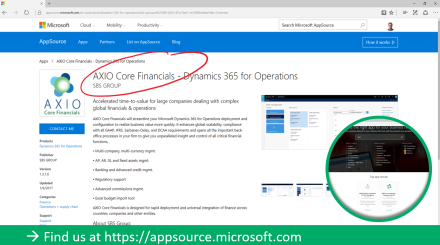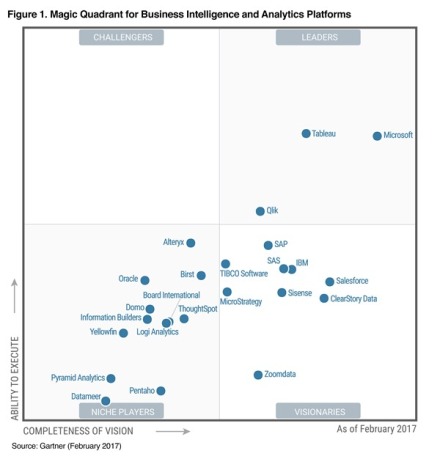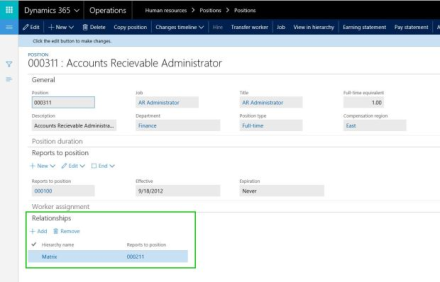At first glance, it just doesn’t make sense that SBS Group (or anyone for that matter) would create a third-party solution to enhance financial management for one of the world’s most noted financial management solutions. I’ve had several potential clients ask about this and my answer is always the same: It is about helping our customers realize business value faster.
When a business invests in technology, they expect tangible results. Whether they’re aspiring to enhance operational performance, improve the customer experience or capitalize on new opportunities, the goal is to provide genuine business value in the least amount of time. The days of waiting for smart technologists to reverse engineer generalized solutions to the needs of individual companies over the course of months and years has been put to pasture by the advent of cloud computing.
We’ve implemented ERP solutions for thousands of companies and have learned a thing or…
View original post 501 more words